
+35
Planned
Add distribute elements to the editor
I want to be able to distribute horizontally/vertically selected elements (if I have at least 2 elements selected)
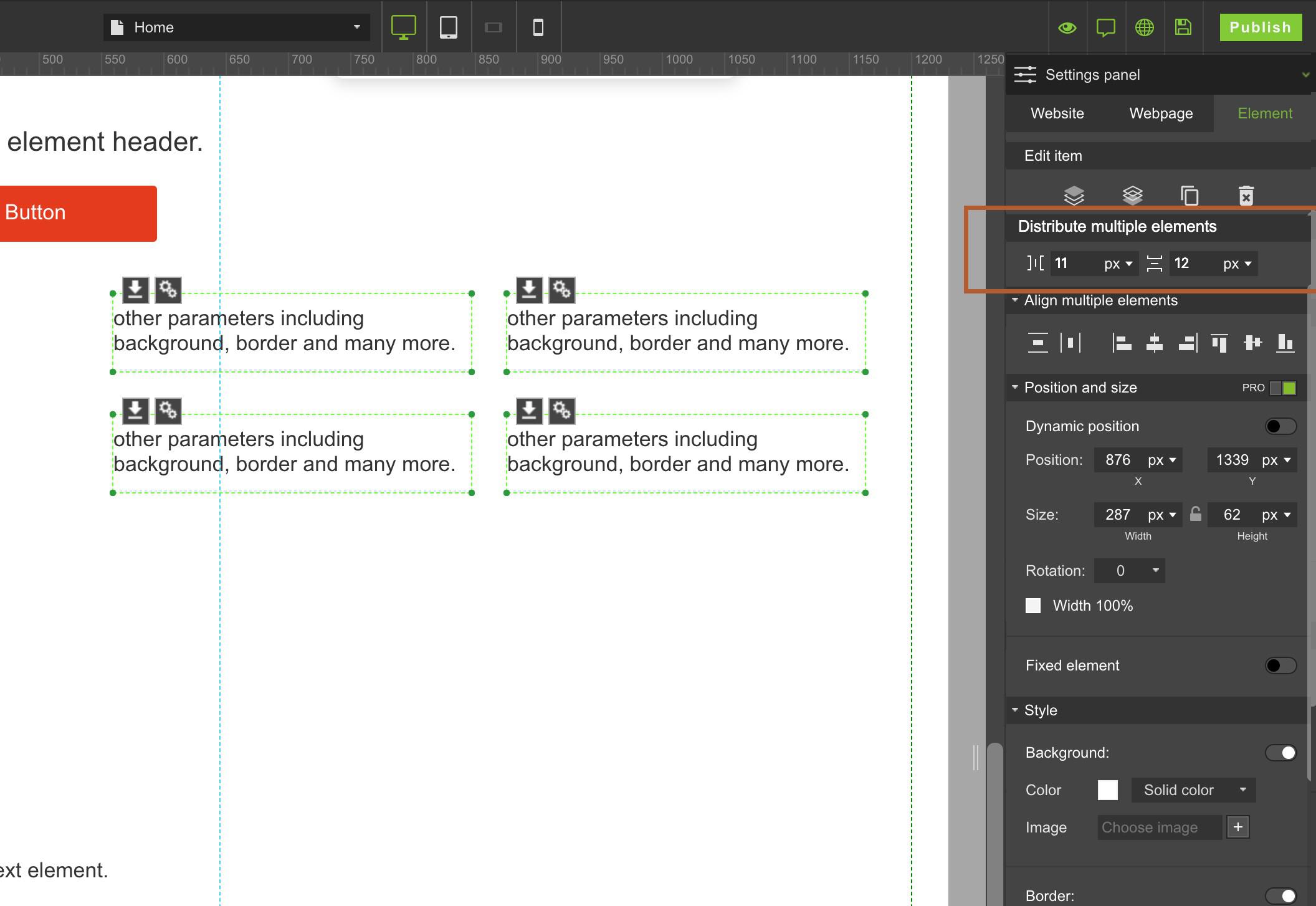
The problem
Currently the smart guides helps you to distribute elements based on the position of other elements.
The main problem is that you do not have enough precision (and you don't know the exact spacing between elements).
Another issue is if you want to redistribute multiple elements. Imagine if I want to redistribute 10 elements, right now I need to do this manually element after element.
Possible solution
Implement a batch/selection based redistribute option.
Customer support service by UserEcho

I get it now,
this is a great idea. I'm changing the status to planned.
This option is not available, what we have right now are the alignment options:
- space vertically
- space horizontally
Again, as I said in my first post. With the alignment options you can't specify an exact space value.
I belive this option is already available. Please contact our support via online chat, and we'll explain how to use this one.