
+23
Completed
Add/Enhance keyboard shortcuts
I want to be able to work faster in WebWave Editor using keyboard shortcuts.
Example to what I would like to have
1. Navigate between responsive modes with [CTRL +] and [CTRL -]
2. Copy/paste object style with [CTRL ALT C] and [CTRL ALT V]
3. Move object up/down in the stack (layer order) [CTRL ] ] and [CTRL [ ]
4. Toggle Preview Mode [CTRL P]
Problem
Right now there is limited support for keyboard shortcuts inside the editor
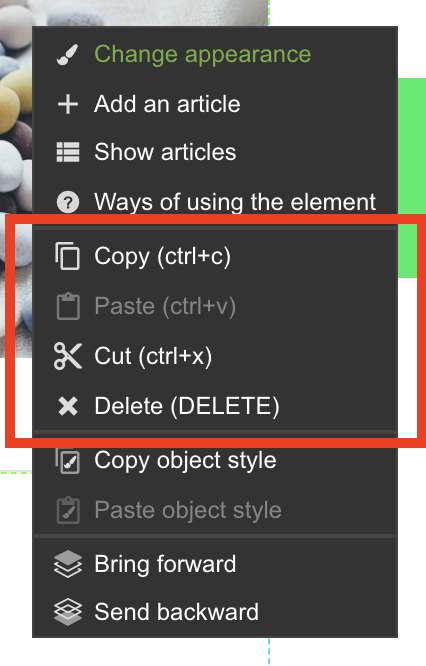
Possible solution
Add additional keyboard shortcuts
Customer support service by UserEcho

Hi! I've tested the layer stacking order [CTRL ] ] and [CTRL [ ] in Chrome on macOS and is not working.
I'm happy to inform, that moving objects up/down in the stack (layer order) [CTRL ] ] and [CTRL [ ] is already available.
This idea looks good. Lets see if it gets more votes